GADGETS
My 3 ultra likes in the new Samsung Galaxy S21 Ultra 5G
Cameras are the secret weapons of the Galaxy S21 Ultra 5G. - Pic by Astro AWANI
IT IS supposed to be very limiting to review a premium flagship phone of the latest model from Samsung while being quarantined at home.
The unboxing was great to do at home. Done.
But to power up the phone and unleash all its power to the maximum? Well turns out, it is a blessing in disguise.
You can get all the technical specification and run-throughs of the phone better from other professional reviewers, but from me, you get these three things that a veteran broadcast journalist and anchor finds very sexy (my ultra likes).
This is because any phone I use would have to handle the tasks for my vocation too which includes at least taking media industry acceptable photos and videos.
Ultra like number 1 – Camera, camera, camera, camera
Taking photos with my phone is very important for me. Newsroom nowadays automatically need both online and on-air content to be generated.
For online, the reporting is real-time or close to it. This means reporting from site of the news or on the way back to the newsroom.
Hence, uploading to the content management system and the channel’s social media accounts usually means relying on the journalist’s phone.
Before S21 Ultra I was contented with my Galaxy Note 10 Plus.
Now with this review, I have to upgrade.
Even though I still love my Note, its cameras have been left behind by its newer cousin. For a broadcast media journalist like me, far behind, indeed.
Being in isolation kind of made that point too. Can’t go to the Ampang lookout point or something.
The balcony would have to do. It is may be about 10 kilometres or so from there to the tallest twin towers in the world, the Kuala Lumpur City Centre or famously known as KLCC.
Took some snaps with the S21 Ultra and I was left very impressed.
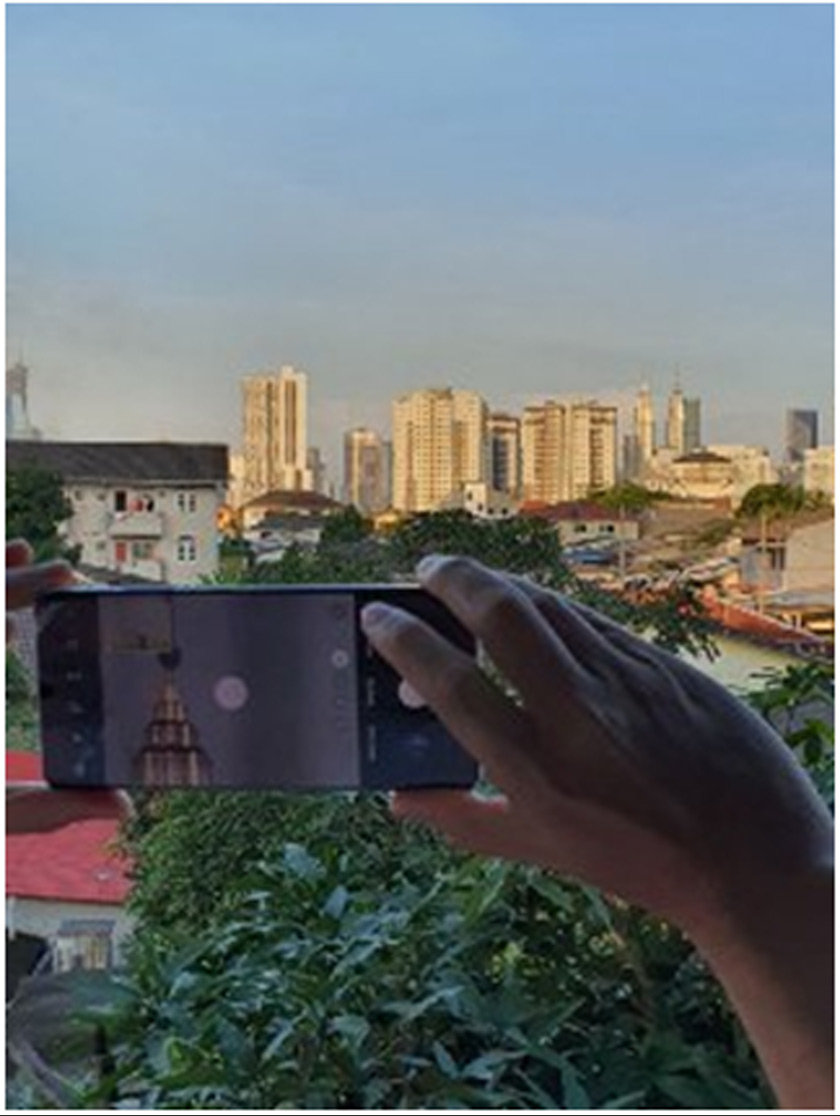

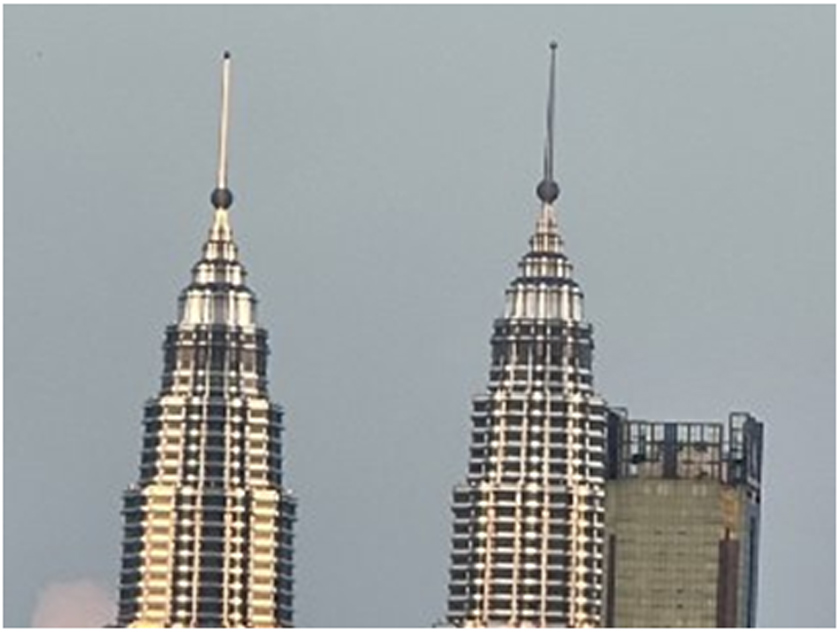
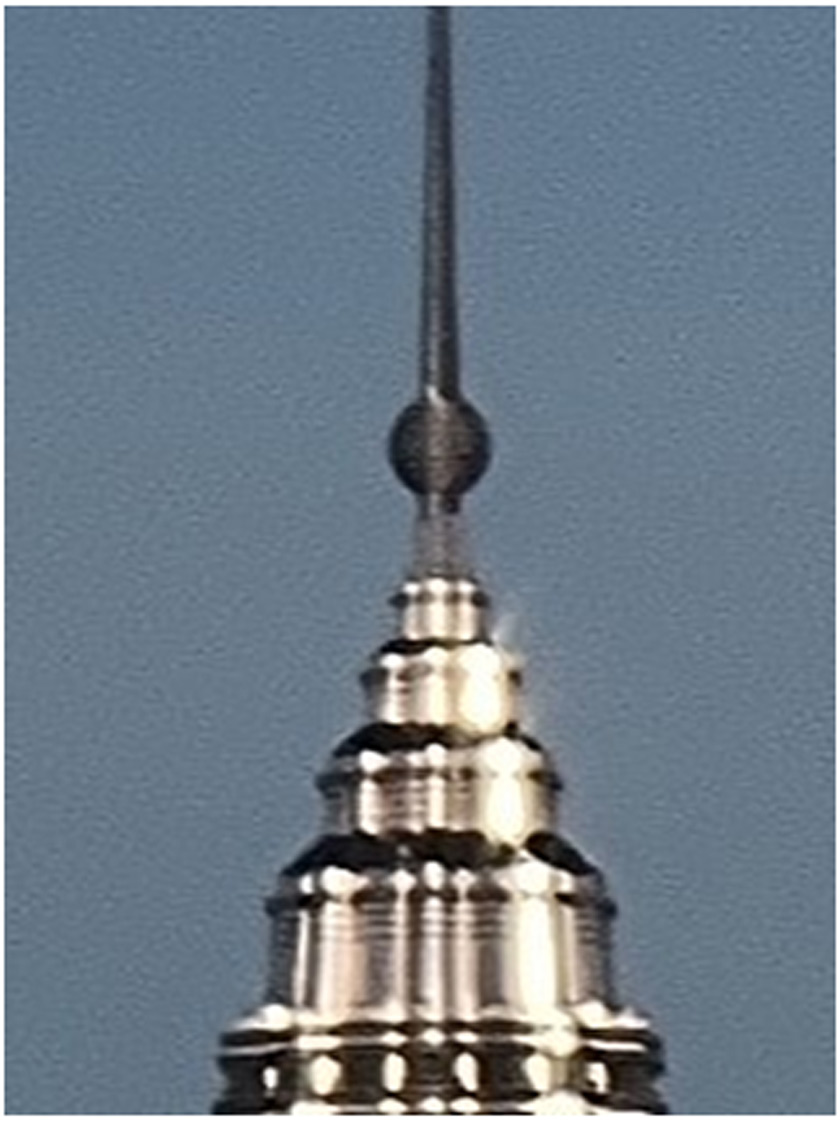
The next time I use this for journalism works, I won’t be limited to the current zoom available on my Note which can’t get me a full frame two shot of the twin towers let alone the spire on top, from my balcony.
Ultra like number 2 – Video, super steady ones matter
You guys do know that video is the most consumed content in the world right? Thanks to the internet and the social media platforms of course.
If ever a broadcast journalist needs one thing to be good out of her/his phone, it would have to be the recording video ability.
S21 Ultra is a beast of a phone for video when it comes to this.
There are many professional reviewers giving the technical details of this from the 4K to 8K resolution to the high-efficiency video coding (HVEC) to save space on the phone.
From me however, I would like to share how in my industry, taking a steady video shot is very important.
It is pretty much still underrated by many with short videos becoming so pervasive but simple stuff like this really separate the more professional videos from the pretenders.
Usually for a TV crew, there are basic broadcast equipment like the bigger video camera and the tripod with a balance indicator to help stabilise any shot.
The more discerning crew even will not shoot without a TV monitor to preview and review shots.
But now that the phone has become the faster to upload and send content tool for many news room, the stability of video shots have become a focus once again.
Some important shots had to be left out because the video was jerky or wobbly or just giving the ‘seasick’ experience to viewers.
This is because the lighter the camera the more it tends to need effort to stabilise. This phone is definitely not the lightest around but shooting videos with just your hands mean holding it steady is a challenge.
Especially when you zoom to a specific subject as the more you zoom the bigger the shake can be with any movement.
I have never had the experience of the ‘Super steady’ technology first introduced in the S20 series but in the S21 Ultra it is just heaven sent to broadcast journalist like me.
The video shooting is much more practical to be used for the news room needs with Super steady function at play.
For a TV channel, in my opinion, done well, it is almost undiscernible from a camera on tripod shot.
Here’s my shot from the quarantined limited to the balcony angle of KLCC again.

Might not look like much to some but just like the still photo shots, way more capable than my Note and definitely helpful with any professional media content.
In short, S21 Ultra is definitely going to be a broadcast journalist best friend apart from the TV crew of course.
Ultra like number 3 – The view, the director’s view
In the local newsroom, more often than not, the journalist is the director on location whenever shooting or recording of news or current affairs are done.
Whenever I am the director on location, I always want to try to see it from the lens POV (point of view). A habit I learned a long time ago training with the great film and documentary director, Othman Hafsham.
Join both thumbs and index fingers together and look through it.
Kudos to the innovative team at Samsung for having empathy for the director’s role and made this into the more discerning users like me favourite new experience in phone videography.
Their claim is as good as the function.
Choose your angles and control your shots like a pro with Director’s View. Record videos with various angles of view by changing cameras.
You can view each camera’s scenes through the thumbnail and change the scene by tapping the thumbnail while recording a video.
READ: Control your shots with Director’s View on Galaxy S21 Series
Unlike a video camera, which primarily relies on a hardware button function to operate during recording, the person using a phone has the touchscreen ease of use. However as the screen is also the ‘control’ for other functions it could be a handful too.
With Director’s View, the mode enables quick touchscreen options on the different angles available through the different cameras.
For me at a glance, I can ‘spy’, choose and effect the change of angles in a seamless transition without closing and opening other menu functions.
But that’s not the most ultra of offering for me. The even better innovation for me is the vlogging made easy creative option built into the Director’s view.
Even in the mainstream media news room, ‘sojo’ or solo journalism is coming to the fore more and more. The pandemic restrictions and limitations have also made the vlogging ability even more relied upon. Journalist and even anchors are now generating content offsite from their studio hubs. Many are doing sojo at home or at location.
Both the front and back cameras can record video at the same time.
The Galaxy S21 series models operating system then put the recordings in the same video frame.
In the conventional broadcast operations of the news room, this would have to go through the production control room at the studio for two video inputs to be layered together.
So for me S21 Ultra really is a broadcast journalist companion as it mimics the spirit of the TV broadcast operations but condensed and simplified into a single device in your hand.
On a solo journalism (so-jo) assignment, a journalist who has to be the director and anchor, can easily be an anchor in frame and at the same time show the content being deliberated.
There are different pre-set framing sizes available to be chosen for both the front and back cameras video output.
For Astro AWANI newsroom for example, I can see this being used on a sojo for cases like the water crisis causing river pollution, street demonstration and other breaking news urgency required moments where the bigger TV crew and equipment won’t be able to be deployed as fast.
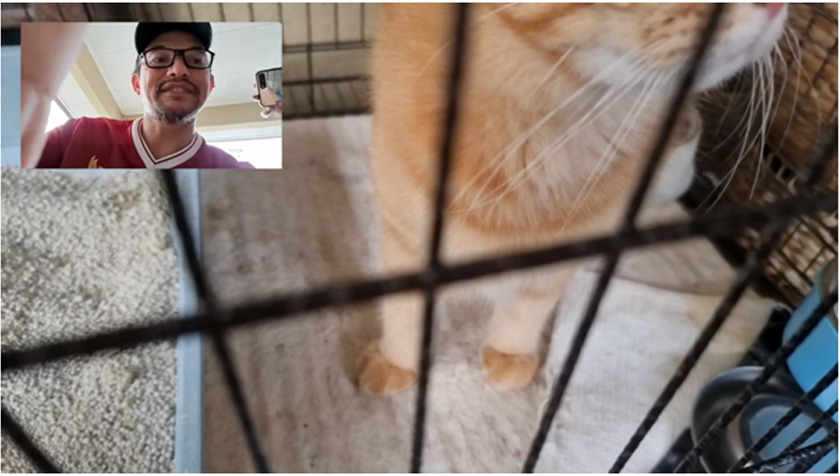
Having state the three ultra likes about S21 Ultra, I must say it is a serious contender to be the only phone on me as a gadget to back me up on my professional broadcast journalism needs or otherwise.
There are three lesser motivating factors about the S21 Ultra for me but the plus factor of being my work tool puts them to shade.
The first is the phone gets heaty at certain places when you put it into the higher function modes like Director’s view, 100x zoom on the camera and some multitasking chores. Heat like that on your fingers/palm irritates me when I have to concentrate in getting a great shot.
The second is the fact that it does not come with the wall charger.
The third is it is S pen friendly but you have to buy it separately with a separate casing storage.
I would have put the price also as a bit of a dampener but since the phone can advantageously be used for professional needs also I guess it is more than worth it.
However none of these overwhelms the positives of S21 Ultra for me.
Now, to figure out how to fit both my Note and S21 Ultra in my pocket.
Galaxy S21 Ultra 5G has four cameras, including a new 108-megapixel “pro sensor.”
According to Samsung the pro sensor imaging features the “best in class camera experience” that the company promises can reach “studio-quality” photos and videos in a range of lighting environments.
The company also says that shooting and editing are both powered by new AI features.
From a hardware standpoint, the Galaxy S21 Ultra has a lot of cameras. In addition to the front-facing 40-megapixel f/2.2 camera (that features phase detection autofocus and an 80-degree field of view), the S21 Ultra packs a ton of camera power into the rear of the device.
On a new quad-camera array, the phone features a primary 108-megapixel f/1.8 lens, a 12-megapixel 120-degree field of view ultra-wide, and then two telephoto lenses: one a 3x and one a 10x (and features Space Zoom up to 100x).
It also features laser autofocus.
The unboxing was great to do at home. Done.
But to power up the phone and unleash all its power to the maximum? Well turns out, it is a blessing in disguise.
You can get all the technical specification and run-throughs of the phone better from other professional reviewers, but from me, you get these three things that a veteran broadcast journalist and anchor finds very sexy (my ultra likes).
This is because any phone I use would have to handle the tasks for my vocation too which includes at least taking media industry acceptable photos and videos.
Ultra like number 1 – Camera, camera, camera, camera
Taking photos with my phone is very important for me. Newsroom nowadays automatically need both online and on-air content to be generated.
For online, the reporting is real-time or close to it. This means reporting from site of the news or on the way back to the newsroom.
Hence, uploading to the content management system and the channel’s social media accounts usually means relying on the journalist’s phone.
Before S21 Ultra I was contented with my Galaxy Note 10 Plus.
Now with this review, I have to upgrade.
Even though I still love my Note, its cameras have been left behind by its newer cousin. For a broadcast media journalist like me, far behind, indeed.
Being in isolation kind of made that point too. Can’t go to the Ampang lookout point or something.
The balcony would have to do. It is may be about 10 kilometres or so from there to the tallest twin towers in the world, the Kuala Lumpur City Centre or famously known as KLCC.
Took some snaps with the S21 Ultra and I was left very impressed.
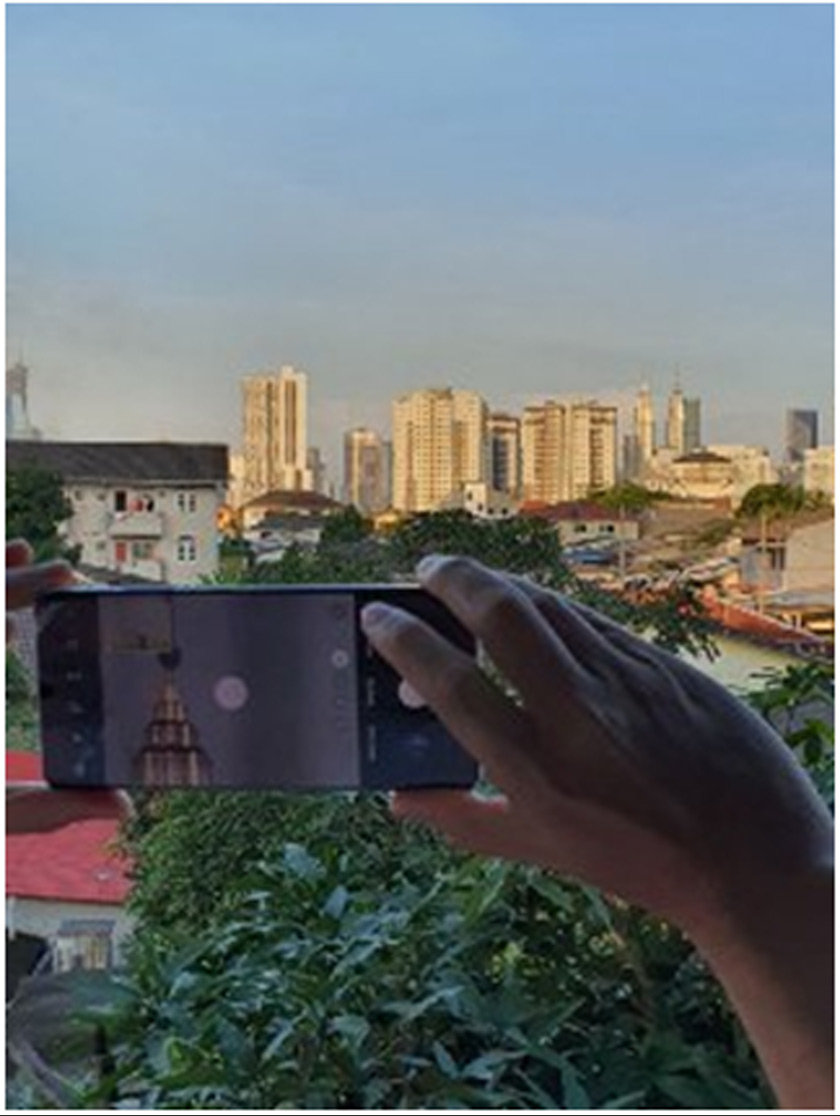

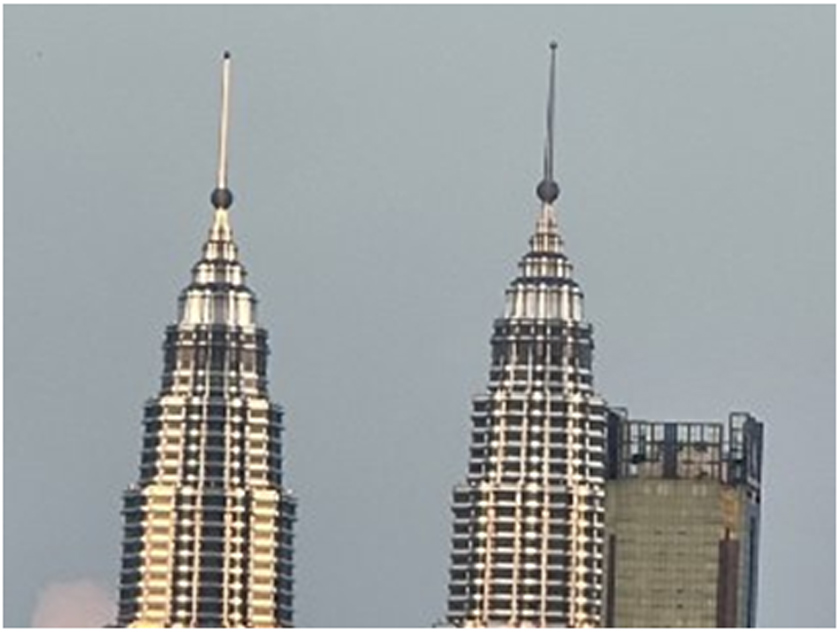
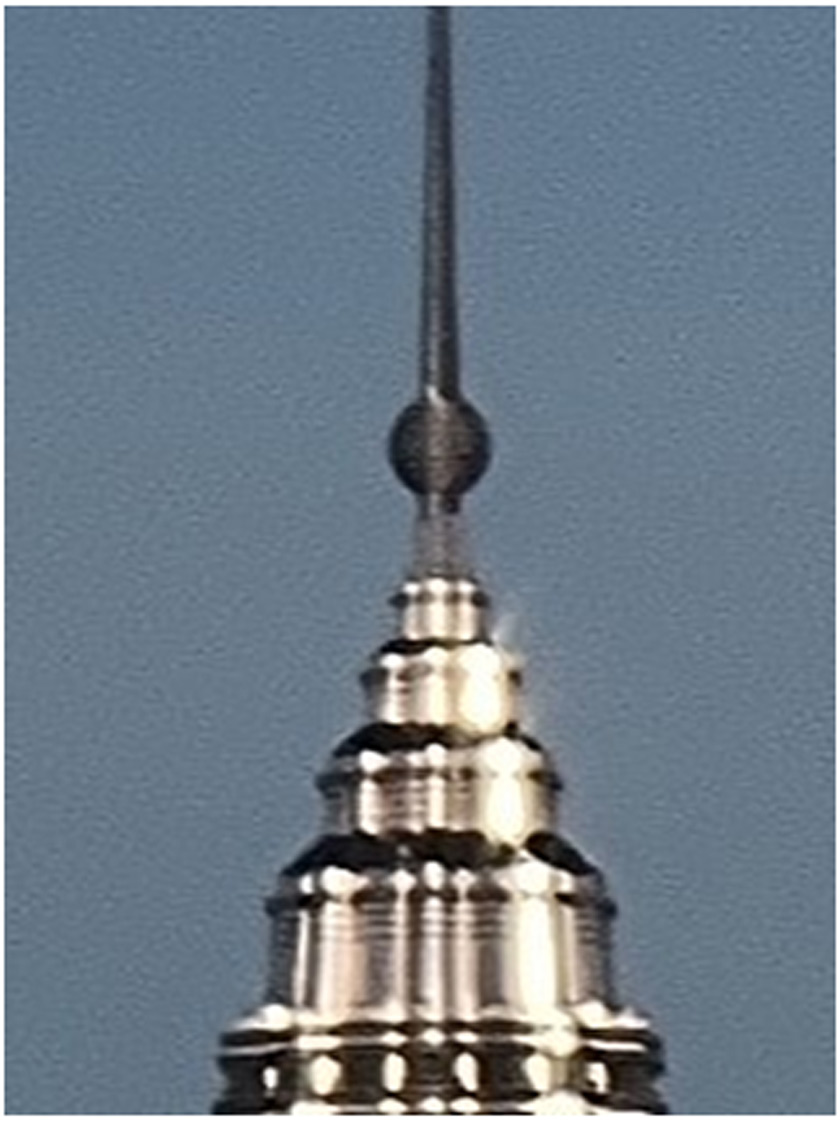
The next time I use this for journalism works, I won’t be limited to the current zoom available on my Note which can’t get me a full frame two shot of the twin towers let alone the spire on top, from my balcony.
Ultra like number 2 – Video, super steady ones matter
You guys do know that video is the most consumed content in the world right? Thanks to the internet and the social media platforms of course.
If ever a broadcast journalist needs one thing to be good out of her/his phone, it would have to be the recording video ability.
S21 Ultra is a beast of a phone for video when it comes to this.
There are many professional reviewers giving the technical details of this from the 4K to 8K resolution to the high-efficiency video coding (HVEC) to save space on the phone.
From me however, I would like to share how in my industry, taking a steady video shot is very important.
It is pretty much still underrated by many with short videos becoming so pervasive but simple stuff like this really separate the more professional videos from the pretenders.
Usually for a TV crew, there are basic broadcast equipment like the bigger video camera and the tripod with a balance indicator to help stabilise any shot.
The more discerning crew even will not shoot without a TV monitor to preview and review shots.
But now that the phone has become the faster to upload and send content tool for many news room, the stability of video shots have become a focus once again.
Some important shots had to be left out because the video was jerky or wobbly or just giving the ‘seasick’ experience to viewers.
This is because the lighter the camera the more it tends to need effort to stabilise. This phone is definitely not the lightest around but shooting videos with just your hands mean holding it steady is a challenge.
Especially when you zoom to a specific subject as the more you zoom the bigger the shake can be with any movement.
I have never had the experience of the ‘Super steady’ technology first introduced in the S20 series but in the S21 Ultra it is just heaven sent to broadcast journalist like me.
The video shooting is much more practical to be used for the news room needs with Super steady function at play.
For a TV channel, in my opinion, done well, it is almost undiscernible from a camera on tripod shot.
Here’s my shot from the quarantined limited to the balcony angle of KLCC again.

Might not look like much to some but just like the still photo shots, way more capable than my Note and definitely helpful with any professional media content.
In short, S21 Ultra is definitely going to be a broadcast journalist best friend apart from the TV crew of course.
Ultra like number 3 – The view, the director’s view
In the local newsroom, more often than not, the journalist is the director on location whenever shooting or recording of news or current affairs are done.
Whenever I am the director on location, I always want to try to see it from the lens POV (point of view). A habit I learned a long time ago training with the great film and documentary director, Othman Hafsham.
Join both thumbs and index fingers together and look through it.
Kudos to the innovative team at Samsung for having empathy for the director’s role and made this into the more discerning users like me favourite new experience in phone videography.
Their claim is as good as the function.
Choose your angles and control your shots like a pro with Director’s View. Record videos with various angles of view by changing cameras.
You can view each camera’s scenes through the thumbnail and change the scene by tapping the thumbnail while recording a video.
READ: Control your shots with Director’s View on Galaxy S21 Series
Unlike a video camera, which primarily relies on a hardware button function to operate during recording, the person using a phone has the touchscreen ease of use. However as the screen is also the ‘control’ for other functions it could be a handful too.
With Director’s View, the mode enables quick touchscreen options on the different angles available through the different cameras.
For me at a glance, I can ‘spy’, choose and effect the change of angles in a seamless transition without closing and opening other menu functions.
But that’s not the most ultra of offering for me. The even better innovation for me is the vlogging made easy creative option built into the Director’s view.
Even in the mainstream media news room, ‘sojo’ or solo journalism is coming to the fore more and more. The pandemic restrictions and limitations have also made the vlogging ability even more relied upon. Journalist and even anchors are now generating content offsite from their studio hubs. Many are doing sojo at home or at location.
Both the front and back cameras can record video at the same time.
The Galaxy S21 series models operating system then put the recordings in the same video frame.
In the conventional broadcast operations of the news room, this would have to go through the production control room at the studio for two video inputs to be layered together.
So for me S21 Ultra really is a broadcast journalist companion as it mimics the spirit of the TV broadcast operations but condensed and simplified into a single device in your hand.
On a solo journalism (so-jo) assignment, a journalist who has to be the director and anchor, can easily be an anchor in frame and at the same time show the content being deliberated.
There are different pre-set framing sizes available to be chosen for both the front and back cameras video output.
For Astro AWANI newsroom for example, I can see this being used on a sojo for cases like the water crisis causing river pollution, street demonstration and other breaking news urgency required moments where the bigger TV crew and equipment won’t be able to be deployed as fast.
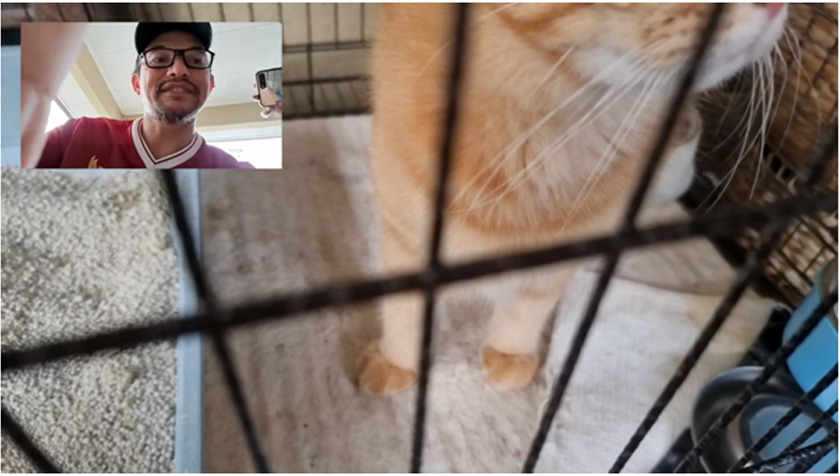
Having state the three ultra likes about S21 Ultra, I must say it is a serious contender to be the only phone on me as a gadget to back me up on my professional broadcast journalism needs or otherwise.
There are three lesser motivating factors about the S21 Ultra for me but the plus factor of being my work tool puts them to shade.
The first is the phone gets heaty at certain places when you put it into the higher function modes like Director’s view, 100x zoom on the camera and some multitasking chores. Heat like that on your fingers/palm irritates me when I have to concentrate in getting a great shot.
The second is the fact that it does not come with the wall charger.
The third is it is S pen friendly but you have to buy it separately with a separate casing storage.
I would have put the price also as a bit of a dampener but since the phone can advantageously be used for professional needs also I guess it is more than worth it.
However none of these overwhelms the positives of S21 Ultra for me.
Now, to figure out how to fit both my Note and S21 Ultra in my pocket.
Galaxy S21 Ultra 5G has four cameras, including a new 108-megapixel “pro sensor.”
According to Samsung the pro sensor imaging features the “best in class camera experience” that the company promises can reach “studio-quality” photos and videos in a range of lighting environments.
The company also says that shooting and editing are both powered by new AI features.
From a hardware standpoint, the Galaxy S21 Ultra has a lot of cameras. In addition to the front-facing 40-megapixel f/2.2 camera (that features phase detection autofocus and an 80-degree field of view), the S21 Ultra packs a ton of camera power into the rear of the device.
On a new quad-camera array, the phone features a primary 108-megapixel f/1.8 lens, a 12-megapixel 120-degree field of view ultra-wide, and then two telephoto lenses: one a 3x and one a 10x (and features Space Zoom up to 100x).
It also features laser autofocus.
#Samsung Galaxy S21 Ultra 5G
#unboxing
#premium flagship phone
#latest model
#broadcast journalist
#HVEC
#broadcast equipment
